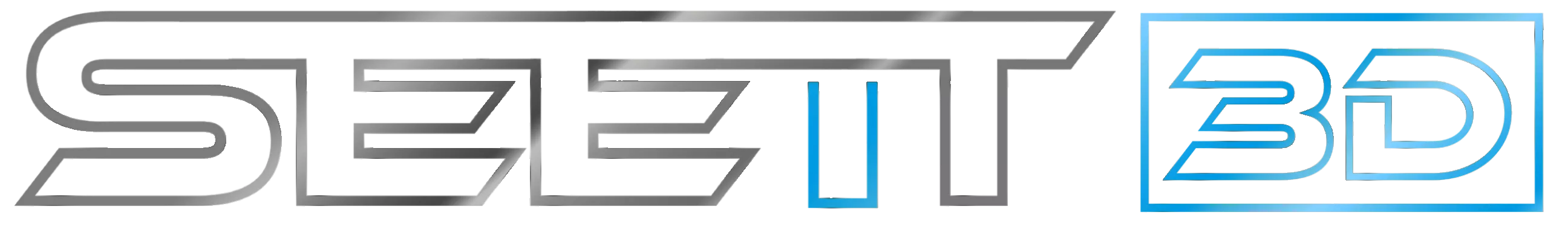Description
SketchUp Studio Educator Subscription Overview
A SketchUp Educator Subscription is where great ideas get to work and takes your designs from the classroom into the real world.
A SketchUp Student Subscription
SketchUp is powerful and intuitive 3D design software for a wide range of drawing applications used across a range of industries from architecture, interior design, landscape architecture and construction, to film and video game design.
A SketchUp Studio educator subscription gives you use of SketchUp desktop, Sefaira, PreDesign, LayOut, Style Builder, SketchUp Viewer for XR apps, SketchUp Viewer for Mobile apps, SketchUp web, Pro support, Pro learning and Trimble Connect.
s your 30-day SketchUp Pro student bundle trial
To qualify for a SketchUp educator license:
- To qualify, you must be a current educator at an accredited educational institution (for example a college or university)
- You must also provide proof of educator status (letter of position or copy of tutor ID card).
- Subscriptions for SketchUp Studio for Educator expire one year from the date of generation.
- You can install SketchUp Studio on both your desktop and laptop computers.
- SketchUp educator licenses cannot be used for commercial (for-profit) work of any kind.
NB: We require confirmation of your Trimble ID email address along with picture proof of your current Educator status/id card.
Or
Alternatively, if you obtain current proof by an official letter explaining your Tutor position on official letterheaded paper.
We cannot process your order without this information.
What's included in a SketchUp Studio Educator Licence
SketchUp Pro
There’s a reason SketchUp is synonymous with intuitive and user-friendly 3D design software: it doesn’t sacrifice usability for functionality. Start drawing lines and shapes. Push and pull surfaces to turn them into 3D shapes. Stretch, copy, rotate and paint to create anything you want.
The SketchUp Pro licence includes the premium online modeller (SketchUp for Web), Trimble Connect for Business, as well as the desktop applications; SketchUp Pro for Desktop, LayOut, PreDesign and Style Builder. The bundle also includes augmented reality features within SketchUp Viewer for iOS and Android and viewing apps for the following XR devices: HTC Vive, Oculus Rift, Microsoft HoloLens, and Windows Mixed Reality headsets.
LayOut
LayOut takes your 3D model into 2D space; it’s the tool for creating documentation from your SketchUp model.
PreDesign
PreDesign lets you enhance your design research before you even begin to model. Figure out daylighting, shading/glazing, outside spaces and architectural response.
Style Builder
Style Builder has one primary job: enabling you to create sketchy edge styles from your own images.
SketchUp Web
SketchUp Pro’s desktop client modeller; all you need is an internet connection and your creativity.
3D Warehouse
Find a 3D model of just about anything and import it straight into your own model.
Extension Warehouse
SketchUp extensions are add-on tools that solve 3D modelling problems which can seriously supercharge your workflow.
SketchUp for iPad
SketchUp for iPad is like your favourite sketchbook, but better. It combines the ease of sketching by hand with the power of 3D. With support for Apple Pencil and smart drawing tools that turn doodles into 3D shapes and configurable objects, SketchUp for iPad lets you create in 3D quickly and easily. Your files are stored in the cloud and synced across your devices so you can access them whenever and wherever you need them.
Support
You’ll get all the help you need with any installation and technical questions that may arise.
Trimble Connect
The Trimble Connect extension for SketchUp provides direct access to projects, models, and other features of the Trimble Connect platform.
SketchUp Campus
SketchUp Campus is a unique, in-depth learning hub with SketchUp-approved courses, to make learning SketchUp convenient and simple.
Mobile Viewer
Wherever you are – so are your models. Access your models from 3D Warehouse, Trimble Connect and Dropbox.
Mixed Reality (XR) Viewer
Designed to support the ever-expanding list of mixed reality headsets offered by Microsoft and its partners, SketchUp Viewer for Windows Mixed Reality can be installed from the
Sefaira
Sefaira is early-stage analysis for better building performance. It amplifies your building performance by running full annual simulations powered by industry-accredited analysis engines, allowing you to view building performance results in minutes instead of weeks.